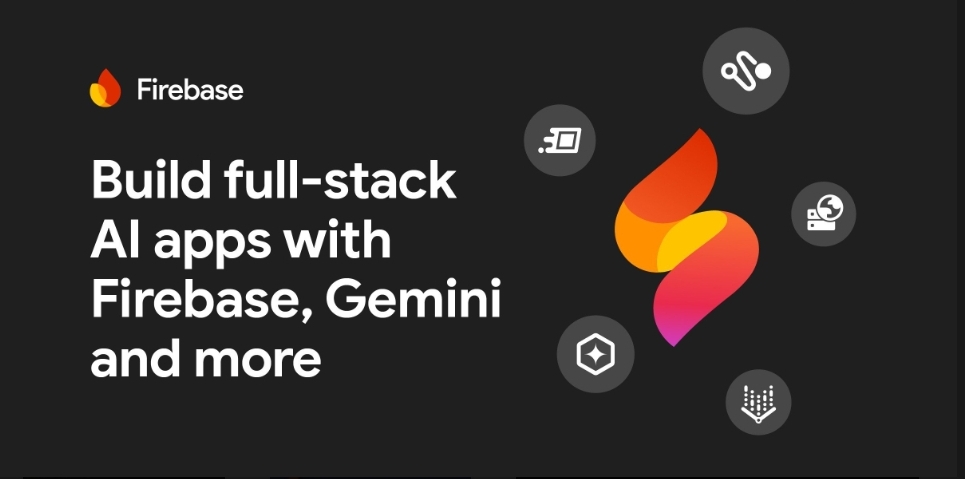Firebase Studio: Google’s AI-Powered Full-Stack Development Platform designed to streamline the process of building mobile and web applications. With its full-stack capabilities, Firebase Studio offers developers powerful tools to integrate machine learning, real-time databases, and seamless deployment features for enhanced app creation.
What is Firebase Studio?
As a result, Firebase Studio: Google’s AI-Powered Development Platform empowers developers to build full-stack AI applications with ease, using integrated tools and Gemini AI assistance.
It unifies Google’s Project IDX with specialized AI agents and assistance from Gemini to provide a collaborative workspace for application development.
Key capabilities include:
- AI-Powered Development: Integrates Gemini AI for code assistance, generation, and natural language prototyping
- Full-Stack Development: Supports building APIs, backends, frontends, and mobile applications
- Rapid Prototyping: Create functional applications through natural language prompts
- Cloud-Based Workspace: Accessible from anywhere with built-in collaboration features
- Extensive Framework Support: Offers 60+ templates for different languages and frameworks
- Deep Firebase Integration: Seamless integration with Firebase and Google Cloud services
How Firebase Studio Works
Firebase Studio supports multiple development modes to cater to different developer preferences however, users may need some time to adapt to the new full-stack development workflows.:
1. App Prototyping Agent (No-Code Development)
This mode, also called “Prototyper,” allows you to create apps without writing code. You can:
- Describe your app idea using natural language, images, or drawings
- Review the AI-generated blueprint for your app
- Have Firebase Studio generate the full application code
- Test, refine, and publish your app with minimal technical knowledge
Watch how Firebase Studio transforms a simple prompt into a functioning prototype:
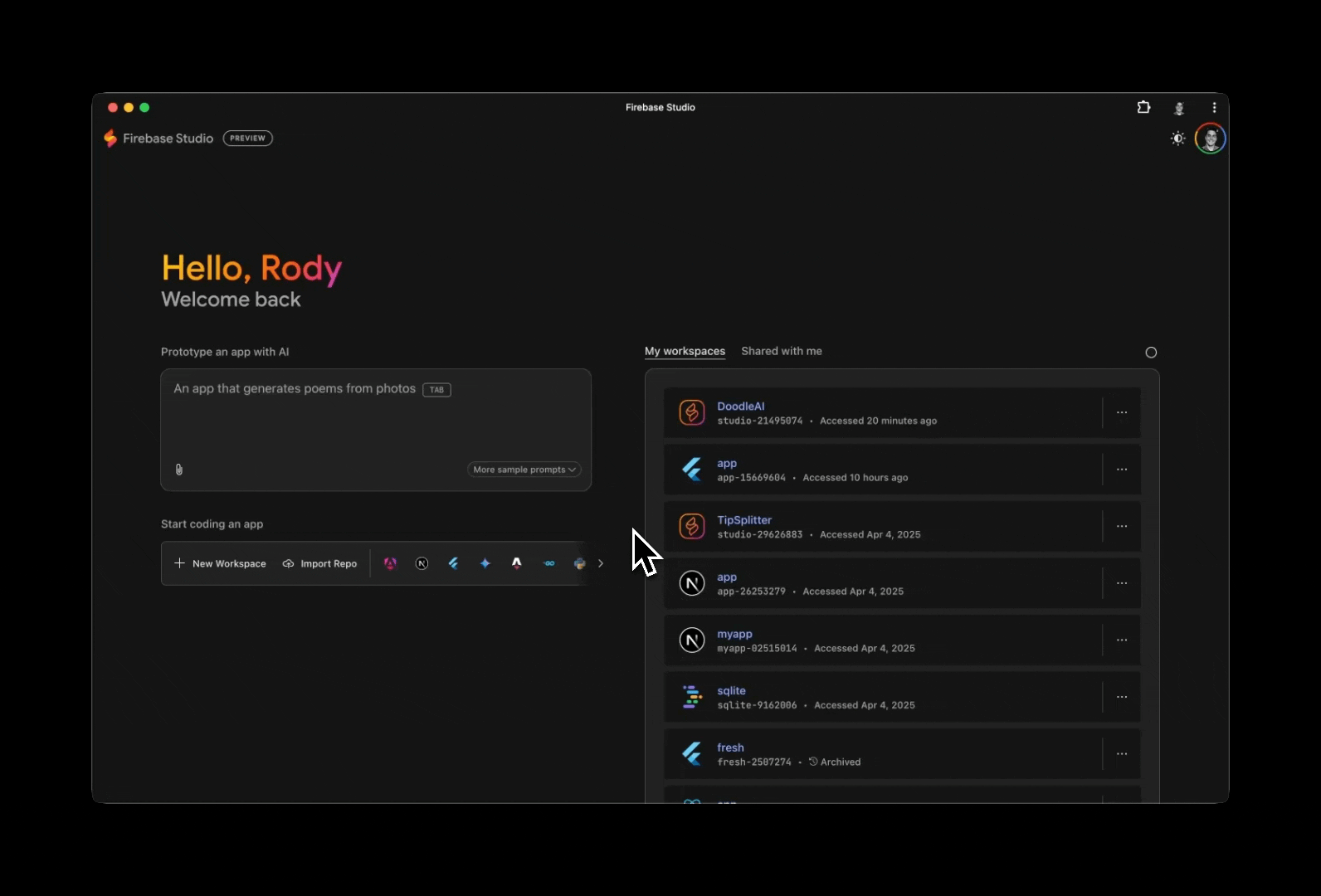
2. Full Coding Environment
For experienced developers who prefer direct code control, Firebase Studio offers:
- Code OSS-based IDE (similar to VS Code)
- For example, Gemini AI assists developers by suggesting code completions and detecting bugs in real time.
- Support for importing existing repositories or starting new projects
- Access to extensions from the Open VSX Registry
- Fully customizable workspace with Nix for environment configuration
The platform allows seamless switching between these modes, letting developers leverage both AI assistance and direct coding as needed.
Key Features and Benefits
1. Rapid App Development
Firstly, Firebase Studio dramatically accelerates the development process by generating functional code from natural language descriptions. As shown in demonstrations, you can go from a prompt to a working prototype in minutes, with the AI handling the technical implementation details.
See a complete demonstration of building an app in Firebase Studio:
2. AI Assistance Throughout Development
Gemini in Firebase provides intelligent assistance across all development surfaces:
- Interactive chat for discussing code and project requirements
- Inline code suggestions while typing
- Code generation for new features or components
- Automated bug fixing and debugging
- Documentation generation
- Test writing and execution
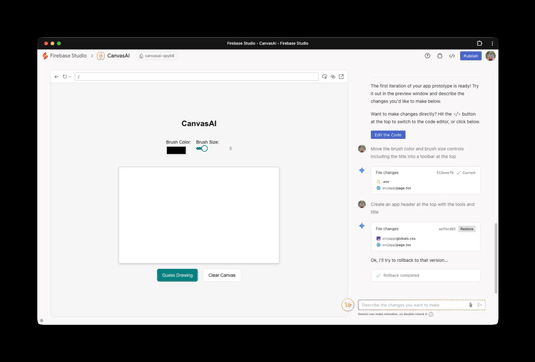
3. Seamless Integration with Firebase and Google Cloud
Then, Firebase Studio integrates deeply with Firebase and Google Cloud services:
- Firebase Authentication for user management
- Cloud Firestore for database functionality
- Cloud Functions for serverless code execution
- Firebase App Hosting for one-click deployment
- Firebase Local Emulator Suite for testing
Watch how Firebase Studio handles deployment:
4. Extensive Template Library
The platform includes over 60 templates and sample applications supporting:
- Popular languages: Go, Java, .NET, Node.js, Python
- Web frameworks: Next.js, React, Angular, Vue.js
- Mobile frameworks: Android, Flutter
These templates offer starting points for various project types and can be customized to fit specific requirements.
5. Customizable Development Environment
Firebase Studio provides flexibility through:
- Nix-based configuration for system packages and language tooling
- IDE customization options for developer preferences
- Ability to create and share custom templates
- Support for various deployment methods and runtime environments
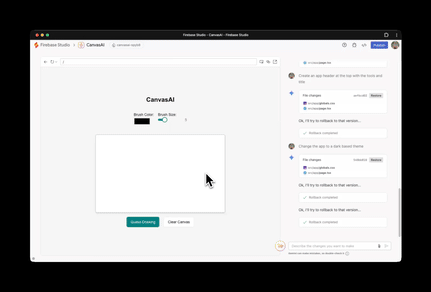
6. Collaborative Features
So teams can collaborate effectively with:
- Shared workspaces accessible via URL
- Real-time collaboration capabilities
- Ability to share both the application and its development environment
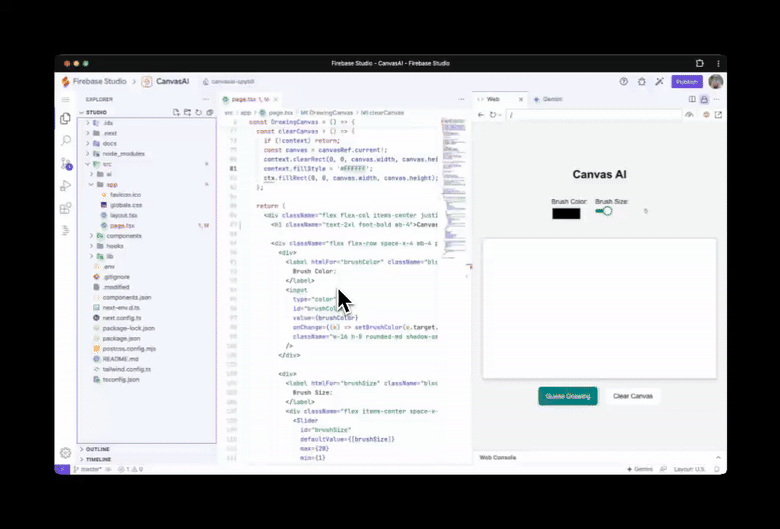
Pricing and Availability
Firebase Studio is currently available in preview with the following pricing structure:
- Free tier: 3 workspaces per user at no cost
- Google Developer Program members: 10 workspaces
- Google Developer Premium plan subscribers: 30 workspaces
Some integrations, like Firebase App Hosting, may require a Cloud Billing account. When a Firebase project is linked to a billing account:
- The project is automatically upgraded to the pay-as-you-go Blaze pricing plan
- Gemini API usage is upgraded to the paid tier
- Usage beyond the no-cost quota incurs charges
Comparison to Similar Tools
Firebase Studio combines features from several popular development tools:
| Tool | Key Features | Firebase Studio Comparison |
|---|---|---|
| Lovable | AI app development, visual interface | Offers similar AI generation but with deeper Google service integration |
| Cursor | AI-assisted code editor | Provides comparable AI coding assistance with added deployment capabilities |
| Replit | Browser-based development environment | Similar cloud-based approach but with more AI features and Firebase integration |
| Bolt | Low-code app creation platform | Combines no-code and full-code approaches in one environment |
| Windsurf | AI-powered web development | Offers similar AI assistance with additional Google service integration |
For a detailed comparison of Firebase Studio with Bolt and Lovable, watch this review:
Getting Started
To begin using Firebase Studio:
- Visit studio.firebase.google.com
- Sign in with your Google account
- Choose to prototype a new app or start with a template
- For AI-powered prototyping, describe your app idea and click “Prototype with AI”
- Review the generated blueprint and refine as needed
- Generate code, test, and publish your application
See the complete workflow in action:
Preview and Testing Features
Once you’ve created your app, Firebase Studio makes it easy to preview and test it:
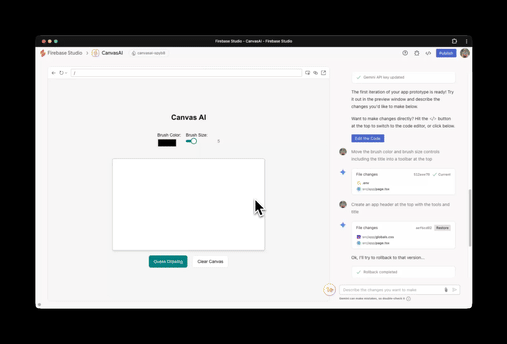
- Generate a public URL for web preview
- Create QR codes for testing on mobile devices
- Get instant feedback on different screen sizes
- Test your app’s features in real-time
Deployment Made Simple
Publishing your app is streamlined with Firebase App Hosting:
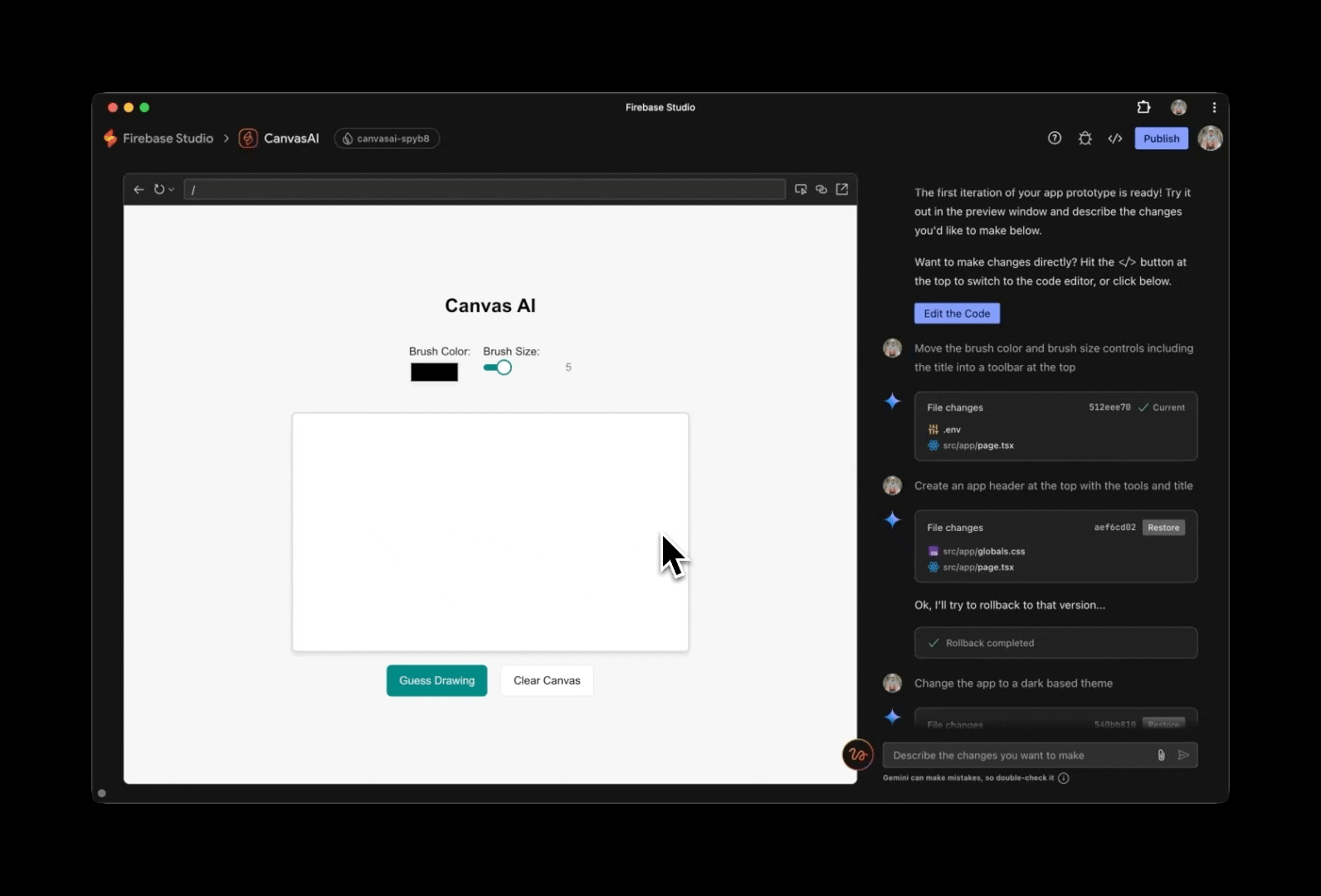
With a single click, Firebase Studio:
- Builds your application
- Sets up server-side rendering if needed
- Deploys to Firebase’s CDN
- Provides a public URL for sharing
Conclusion
Therefore, Firebase Studio represents Google’s ambitious effort to streamline the application development process with AI. By combining natural language app generation, sophisticated coding assistance, and seamless deployment options, it aims to make full-stack development more accessible to developers of all skill levels while providing the integration and scalability benefits of the Google Cloud ecosystem.
Whether you’re looking to quickly prototype an idea without coding or seeking an AI-enhanced environment for traditional development, Firebase Studio offers a compelling platform that brings together the best features of several popular development tools.
Try it today at studio.firebase.google.com and experience the future of AI-powered app development.
Follow our Youtube Tiktok & Instagram make sure share our website