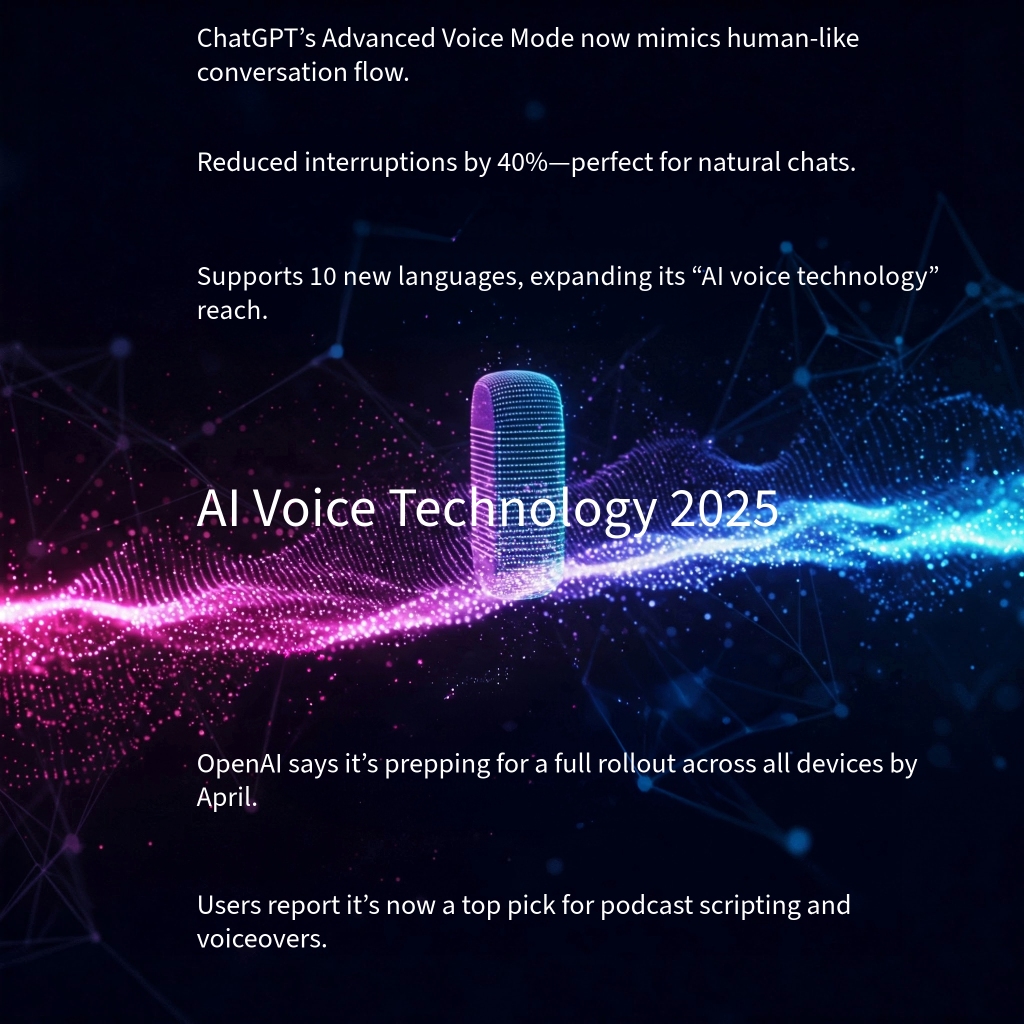On April 10, 2025, OpenAI CEO Sam Altman announced a significant enhancement to ChatGPT’s memory capabilities. The AI assistant can now reference and remember all your previous conversations, representing a major step toward more personalized AI interactions.
What’s New with ChatGPT’s Memory
Previously, ChatGPT had limited memory functionality where it could save specific details users explicitly asked it to remember. With this update, the AI can now:
- Reference and recall all past conversations you’ve had with it
- Draw on your preferences and interests from across chat history
- Provide more personalized responses without requiring users to repeat information
- Build a comprehensive understanding of the user over time
As Sam Altman described it on X (formerly Twitter): “We have greatly improved memory in ChatGPT–it can now reference all your past conversations! This is a surprisingly great feature imo, and it points at something we are excited about: AI systems that get to know you over your life, and become extremely useful and personalized.” Twitter/X
How the Enhanced Memory Works
The new memory system functions as an extension of the previous memory feature but with broader capabilities:
- ChatGPT will automatically analyze all your past chats to understand your preferences, style, and needs
- When you ask a question, it will reference relevant information from previous conversations
- The system builds a more complete profile of your interests and requirements over time
- Users can ask ChatGPT about what it remembers or request specific details from past conversations
When asked “what did we talk about this weekend,” for example, ChatGPT can now summarize topics discussed across all your weekend conversations, organized by day. TechRadar
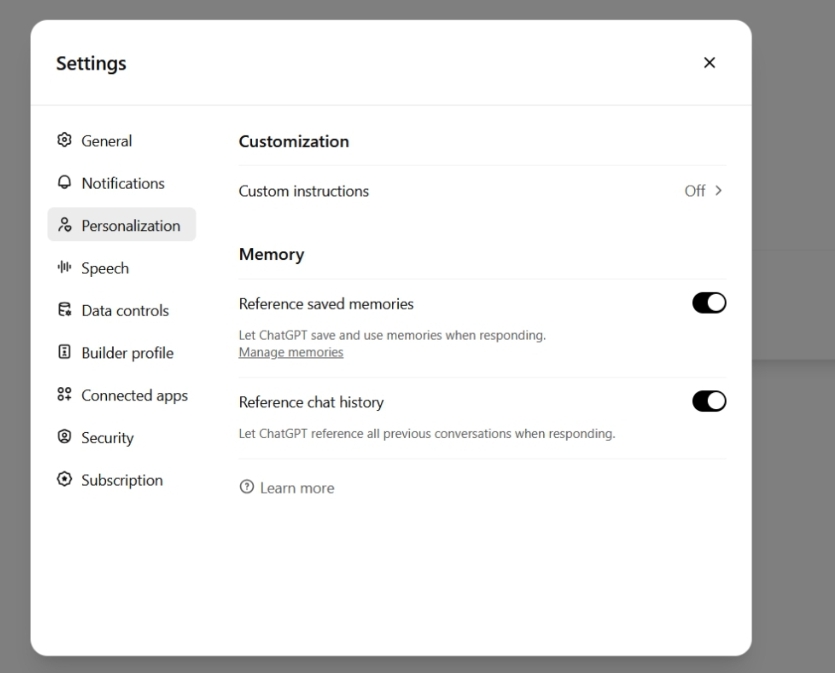
User Controls and Privacy Options
OpenAI emphasizes that users maintain full control over this memory feature:
- You can opt out completely through Settings > Personalization > Memory
- Use “Temporary Chat” for conversations you don’t want remembered
- Ask ChatGPT to forget specific memories through conversation or settings
- View and clear specific memories or all memories via settings
- If you’re already opted out of memory, you’ll be opted out of this new feature by default
According to Sam Altman: “You can, of course, opt out of this, or memory all together. And you can use temporary chat if you want to have a conversation that won’t use or affect memory.” India Today
Availability and Rollout
The enhanced memory feature is currently rolling out in a phased approach:
- Available now to ChatGPT Pro users
- Coming “soon” to ChatGPT Plus users (within the next few days)
- Will be available to Team, Enterprise, and Edu users in a few weeks
- No information yet on availability for free users
The feature is not being rolled out in certain regions including the UK, European Union, Iceland, Liechtenstein, Norway, and Switzerland. Ars Technica
What Makes This Different from Previous Memory Features
Unlike the older saved memories feature which was more limited:
- The previous memory feature required users to explicitly tell ChatGPT to remember specific details
- The new system automatically references all past chat history
- The information is not manually accessible or tweakable like custom instructions
- It creates a more seamless experience without requiring users to manage memories
According to Ars Technica: “Unlike the older saved memories feature, the information saved via the chat history memory feature is not accessible or tweakable. It’s either on or it’s not.” Ars Technica
The Future Vision
This memory enhancement represents a step toward OpenAI’s vision of AI assistants that:
- Develop deeper understanding of users over time
- Provide increasingly personalized assistance
- Function as AI companions that grow with users throughout their lives
As OpenAI describes it: “AI systems that get to know you over your life, and become extremely useful and personalized.” This points toward the company’s broader ambitions for AI that functions as a true personal assistant with comprehensive knowledge of the user’s preferences, habits, and needs.
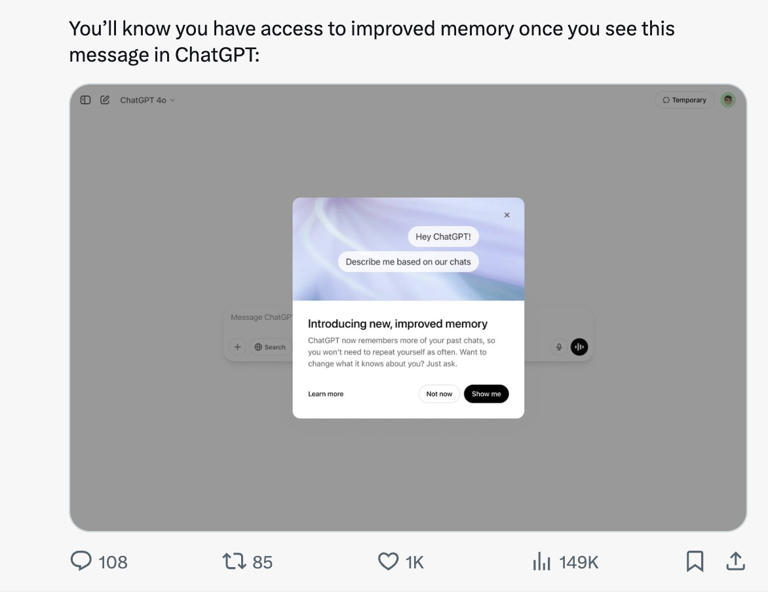
How to Know When You Have Access
If you’re eligible for the feature, you’ll see a popup notification saying “Introducing new, improved memory” when you access ChatGPT. The feature is gradually rolling out, so not all users will see it immediately.
This update represents one of the most significant changes to how ChatGPT interacts with users since its launch, potentially transforming it from a general-purpose AI assistant to a more personalized companion that grows and evolves through ongoing use.